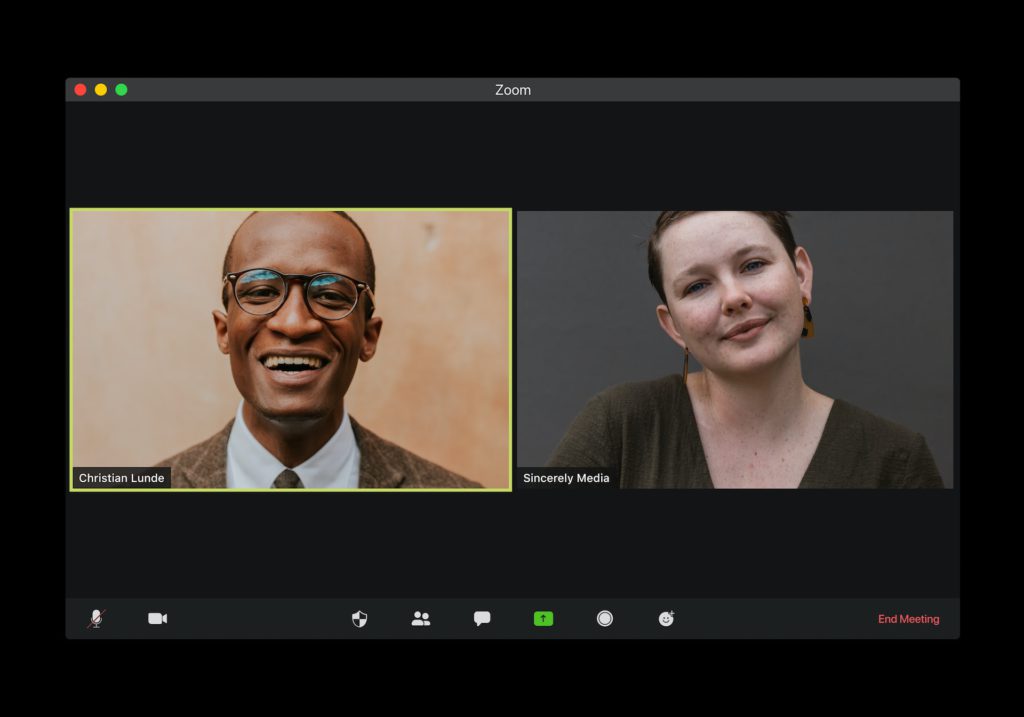A Seamless User Experience Awaits
Ever experienced that frustration when you desperately seek help within a product, only to have to switch between tabs, manuals, or get redirected to a generic support page? HelpBar.ai is here to change all that!
The Problem with Traditional Help Methods
The journey of digital user experience is one paved with innovation, but sometimes, there are minor gaps that make a major difference. For instance, most companies invest significantly in creating detailed help articles and guides. But the irony? Users often bypass these resources, heading straight to chat or support, leaving these resources under-utilized. Chameleon noticed this disconnect and realized that there was a missing link between the users and the in-depth help resources companies provided.
Introducing HelpBar: The Bridge between Product and Support
The Chameleon team, known for their expertise in enhancing in-product experiences, saw this gap as an opportunity. Enter HelpBar.ai, a tool designed to empower users by offering them access to help resources directly within the product interface. No more switching tabs or getting lost in a maze of links. A quick search inside the product and voilà! Your answers await.
Search Made Simple (and Powerful)
With HelpBar, you can:
- Dive into help articles, developer documentation, blogs, and learning hubs seamlessly.
- Just input your top-level URL, and let HelpBar pull in the relevant content for your users.
Harnessing the Power of AI
A standout feature of HelpBar is its integration of GPT-powered AI. Users can:
- Pose questions and receive succinct, relevant answers extracted from existing resources.
- Experience an intuitive and predictive assistance right within the product.
More than Just Help Articles
HelpBar goes beyond just articles and documentation. With its versatile integration capabilities, users can:
- Book calls directly using platforms like Calendly, Chili Piper, or Hubspot.
- Fill out forms using tools like Typeform or Airtable.
- Access interactive prototypes or demos through Figma, Navattic, or Arcade.
- And, watch detailed instructional videos via platforms like Loom, Wistia, or YouTube.
Ease of Access: CMD+K
The brilliance of HelpBar lies in its accessibility. Users can trigger the search interface using CMD+K or any other customizable keyboard shortcut. Companies can also set a clickable target on their page or integrate it using the API.
A Gift to the Community: Free to Use
Chameleon’s commitment to enhancing user experiences shines through with HelpBar’s pricing strategy. They’re offering this amazing tool for free. Yes, you read that right! While the monetization strategy revolves around increasing awareness of Chameleon’s core (paid) product, users and companies can benefit from HelpBar without any charges.
Final Thoughts
HelpBar.ai is more than just a support tool. It’s a testament to the evolution of user onboarding, a step forward in ensuring that users don’t feel lost or overwhelmed, and a bridge to connect users with the resources they need most. Chameleon’s ingenious approach with HelpBar guarantees users a smoother and more enjoyable product experience.
Ready to revolutionize your user experience? Check out their website at HelpBar.ai and be a part of the next big thing in product-led growth.
Thank you, Chameleon, for spotting this need, addressing the challenge, and most importantly, for sharing this innovation with the digital community. We eagerly await more groundbreaking solutions from your end!