Also known as tracing paper, see-through paper, transparent paper and translucent paper, vellum paper is a smooth, delicate paper desired for its clear, thin quality. Vellum is created by processing cellulose fibers until there is no air between them, resulting in dense sheets you can still see through! It’s delicate yet durable, standing up to writing, printing, cutting, scoring and gluing. This makes vellum the perfect material for crafts: greeting cards, scrapbooks – even unique wedding invitations.
But how do you get your design onto this beautiful paper? You could trace it by hand, but by far the easiest way is investing in a capable printer. Here are our recommendations for the best printers for vellum paper available today.
Product Comparison Table:
Canon Pixma TS5120 Wireless All-in-One Printer
| Title | Price | Rating (Amazon) | Best in class | Buy | |
 | Canon Pixma TS5120 Wireless All-in-One Printer | $$ | 4.0 stars | Best all-round | Amazon |
 | Canon Pixma iX6820 Wireless Printer | $$ | 4.5 stars | Best print quality | Amazon |
 | HP OfficeJet Pro 7740 Wide Format All-in-One Printer | $$$ | 4.5 stars | Best for business | Amazon |
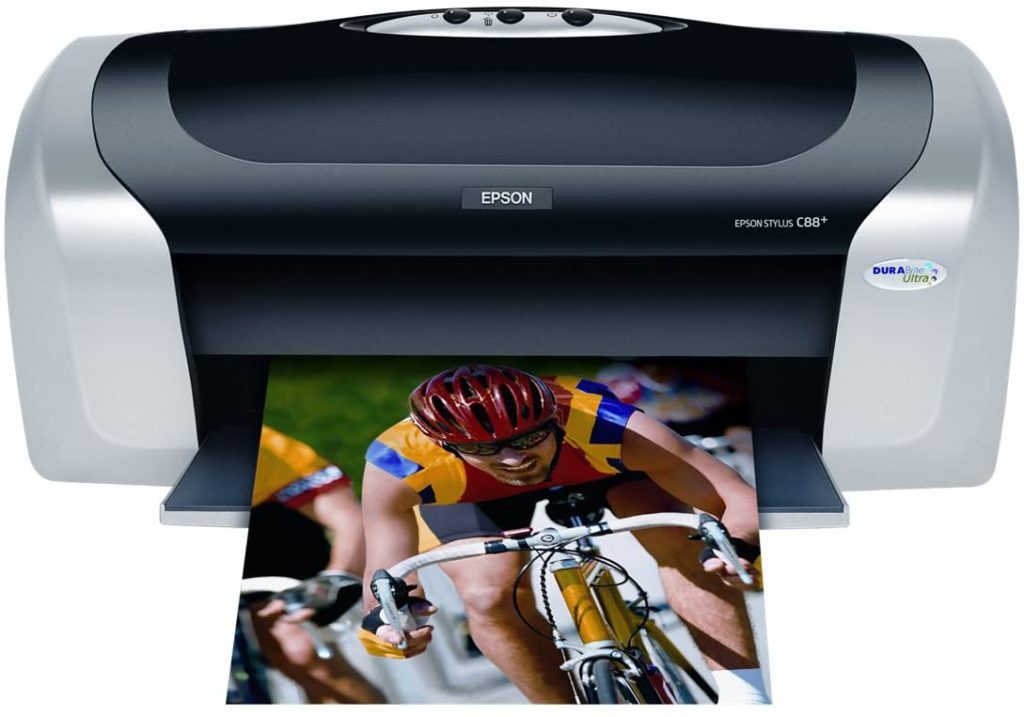 | Epson Stylus C88+ Inkjet Printer | $$ | 4 stars | Best for artists | Amazon |
 | Brother MFC-J895DW Inkjet Printer | $$ | 4.5 stars | Best for home | Amazon |
Canon Pixma TS5120 Wireless All-in-One Printer

The Canon Pixma TS5120 is a versatile machine, capable of printing on vellum paper with ease. The best feature of this machine is this versatility; it can also be used for basic office scanning and copying functions, interfaced via a mini display. Plus, it doesn’t even require a PC or any difficult setup, as printing can be handled wirelessly through the cloud, bluetooth or even social media due to the built-in Wi-Fi print-from-anywhere function. PIXMA TS5120 also fits into almost any space and decor with its sleek compact size. To save power, it will automatically turn on when it detects a print job, and off again after a moment of inactivity – making it perfect for home use.
Versatility aside, the Pixma TS5120 gives impressive prints at anything from A4 to business card size, bordered or borderless. It is equipped with a print head that prints at 4800 x 1200 dpi. With this, any text and designs will be clear and precise, even on vellum paper.
Pros
- Features printing, scanning, and copying functions
- Compatible with different paper types and sizes
- Automatic power-saver mode
- Handles borderless printing
- Prints via USB, WiFi, and Bluetooth
Cons
- Flimsy paper tray
- Less technical features for advanced jobs
Verdict
The versatility of this machine makes it a great fit for users wanting to incorporate vellum-printing capability alongside regular home or office printing. Not needing a PC could definitely be a bonus too for users without a typical computer setup. However, it lacks some professional-grade features and doesn’t have the super high professional print quality of some others on this list.
Read more reviews or buy this product
Canon Pixma iX6820 Wireless Printer

Of all the printers we tested, this has the highest resolution: it is capable of printing at a phenomenal 9600 x 2400 dpi. Unlike the typical two cartridges, it uses five ink cartridges, producing professional quality results at home! The photolithography engineered print head is able to project tiny ink droplets, measuring only a picoliter. As a result, every detail in your greeting card, business card or wedding invite will be clear and visible, even at the smallest text point sizes. Another advantage of this five cartridge system is that you can replace the cartridges one at a time, buying only the color cartridge that has run out of ink. This printer doesn’t only deliver excellent prints, but also prints on a variety of paper types and sizes: plain paper, matte and glossy photo papers, envelopes and crucially, vellum paper. As for the size, it can go up to 13 x 19 inches. If you want to print borderless designs, it can do that too!
Just like the previous printer, this one is also a great power-saver, activating itself only when it detects a print job. Not only that, but also it prints extremely quietly. It even boasts the same ability to print wirelessly from any device via USB, WiFi, and Ethernet.
Pros
- Compatible with different paper types and sizes
- Superior prints at a very high resolution
- Automatic power-saving mode
- Handles borderless printing
- USB, WiFi, and Ethernet connectivity
Cons
- Large and bulky
- Doesn’t include USB cable
Verdict
The PIXMA iX6820 is the ideal professional vellum printer, able to output everything in extremely high print quality. The size and technical complexity make this perfect for businesses looking to print vellum products in-house rather than paying a print shop. However, this machine might be too much for home users who aren’t looking to make a small business out of their vellum prints.
Read more reviews or buy this product
HP OfficeJet Pro 7740 Wide Format All-in-One Printer

As the best option for business, this printer will serve your enterprise well with print, scan, copy, and fax functions. With the help of the hi-tech intuitive color touchscreen, you can easily navigate menus and select your preferred settings instead of pressing buttons. It doesn’t matter if you’ve stored your templates in your cloud platforms either, as you can print them directly through WiFi. You also have the option of printing via Ethernet if you want to share the printer with other computers in the office.
Whenever you’re printing on vellum paper, the OfficeJet Pro 7740 will ensure you receive high-quality printouts. It is equipped with four individual ink cartridges producing 4800 x 1200 dpi., so prints will be vivid and clear. As for paper handling, the OfficeJet Pro 7740 allows sizes from 3 x 5 inches and 11.7 x 17 inches. You can print on vellum, matte or glossy photo papers and even on envelopes of different thicknesses. Plus, you can create borderless prints up to the maximum size. It also offers up to 50% less cost per page than color lasers, and fast print speeds up to 22 pages per minute black. It can even support high-volume office printing with a paper input capacity of up to 500 sheets over two 250-sheet paper trays.
Pros
- Prints, scans, copies, and faxes documents
- Touchscreen interface
- USB, WiFi, and Ethernet connectivity
- High resolutions for vivid and detailed prints
- Prints papers up to Tabloid size
Cons
- Does not come with a USB cable
- Extremely large and bulky
- Does not accept third party inks
Verdict
The HP OfficeJet Pro 7740 is perfect for small businesses who intend to produce large amounts of vellum prints quickly and easily. The resolution on this machine will easily cater for most needs, however the huge size and expensive ink replacement (approx $125 per cartridge set) makes this machine much better for the office than at home; the value savings only come into play when printing large amounts.
Read more reviews or buy this product
Epson Stylus C88+ Inkjet Printer
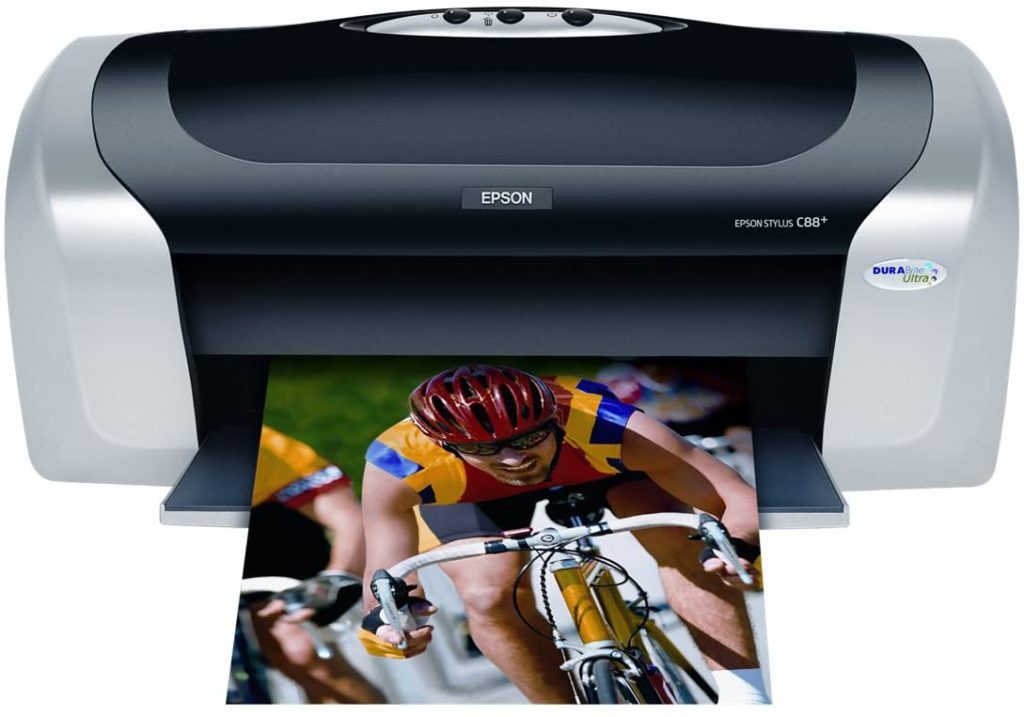
If you’re looking for better quality prints for your vellum greeting cards, the Epson Stylus C88+ Inkjet Printer is a perfect choice!
This printer delivers impressive printouts at 5760 x 1440 dpi, meaning greeting cards and invitations are detailed and bright. Using individual CMYK cartridges also ensures true-to-colour tones and allows users to replace cartridges one-by one. Best of all, this four cartridge setup remedies a problem that often comes up when printing on vellum: the dreaded smudge. Epson’s DURABrite ink is specifically designed so it won’t smudge or fade over time. The Epsom Stylus also provides the option of printing on a wide variety of paper types, including cardstock, glossy paper, matte paper, and bond paper. Plus, you can print on different sizes up to a maximum length of 44 inches. This machine doesn’t offer Wi-Fi connection, however; you’ll have to connect the old-fashioned way with a USB cable.
Pros
- Delivers vivid and sharp prints at a high resolution
- Ink won’t smudge or fade over time
- Prints a variety of paper sizes
- Offers high-printing speed
- True-to-colour replaceable CMYK cartridges
Cons
- Lacks WiFi connectivity
- No screen interface
Verdict
This printer is great for artists or crafters wanting to produce accurate, bright, smudge-proof colours above other priorities. It might not have the flashy W-Fi capabilities of other printers on our list, but the Epsom Stylus has other benefits that would give it the edge or specialist users. If you’re looking to print on vellum for craft or art purposes, this is the printer for you.
Read more reviews or buy this product
Brother MFC-J895DW Inkjet Printer

The MFC-J895DW is an all-in-one printer that scans, copies and faxes too. It features a mini touchscreen that you can use to select your desired function and adjust settings. When it comes to paper handling, this printer covers plain, glossy, recycled and vellum paper. You can print on different sizes, including A4, envelopes, and index cards, borderless or double-sided prints. This printer offers noticeable text and designs at a resolution of 1200 x 6000 dpi. Although it doesn’t have a high printing speed like the other printers on this list, you’ll still be getting high-quality output, making it great for home use.
What’s more, you can print your designs wirelessly from different devices and cloud platforms, such as DropBox, Google Drive, and OneDrive. It even has near field communications (NFC) technology; no network setup is needed, allowing simple “touch to connect” mobile device printing and scanning.
Pros
- Can be used for printing, scanning, copying, and faxing
- Compatible with various paper types and sizes
- Ensures high-quality prints
- Features mini touchscreen for easy navigation
- Supports USB, WiFi, Ethernet, and NFC connectivity options
Cons
- High running costs at volume
Verdict
The solid resolution, versatility and print quality make this a good bet for home users. The high running costs when printing large amounts (due to the cost and volume of cartridges) do make this a non-starter for business, however for most homes this will never come to be an issue.
Read more reviews or buy this product








