In recent years, the trend for all things retro has spread into fashion, film, and now print media; more and more creators are turning to zines as an accessible, easy way to share their ideas with others. A zine (a kind of small-circulation self-published magazine) is usually reproduced via photocopying. So, to make sure your images, text and artwork are presented looking as they did in the original, you will need a printer that’s up to the job. We’ve tested several printers to find the best printer for zines in 2022, based on the key categories that matter to zine makers: print quality, speed, duplex capability, paper size, and automatic function. We’ve also considered the needs of different types of zines, so you can find the model that’s perfectly suited to your publication.
Product Comparison Table:
| Title | Price | Rating (Amazon) | Best in class | Buy | |
 | HP ENVY 6055e All-in-One Wireless | $ | 4.5 stars | Best for beginners | Amazon |
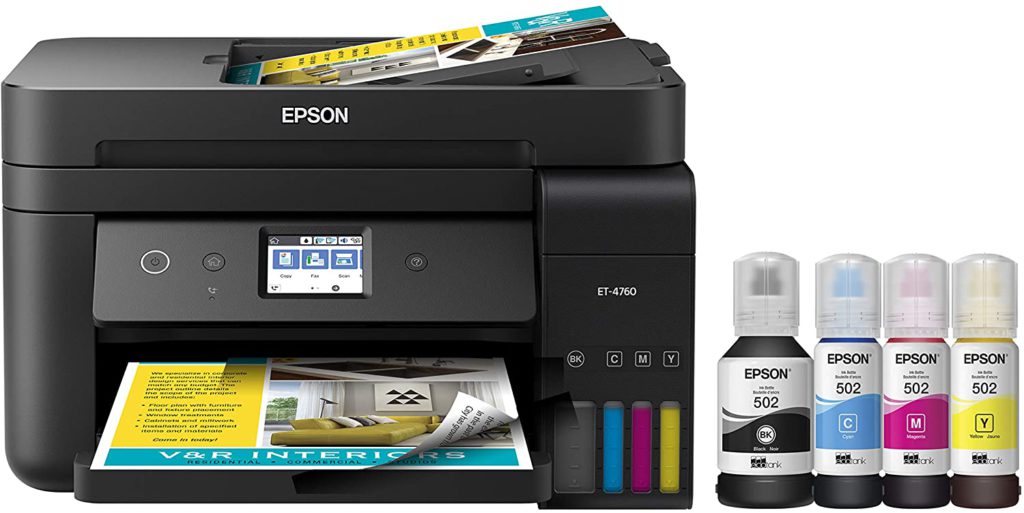 | Epson EcoTank ET-4760 | $$ | 4.5 stars | Best for text zines | Amazon |
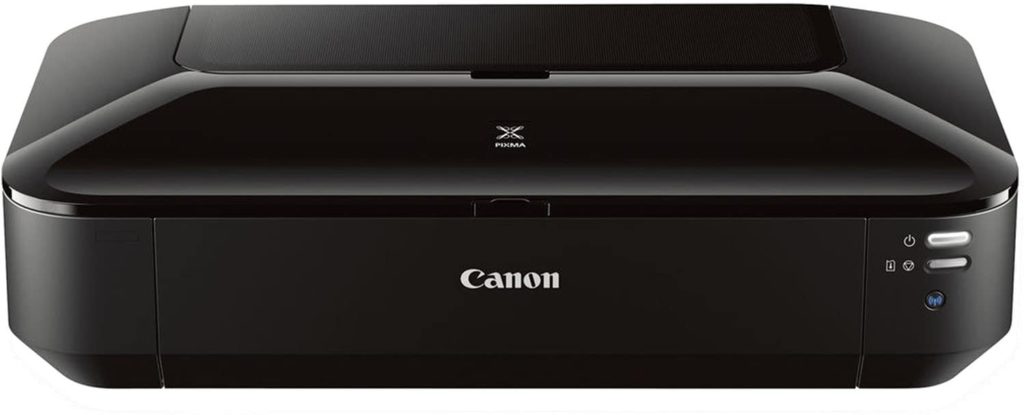 | Canon Pixma iX6820 Wireless | $$$ | 4.5 stars | Best for photo zines | Amazon |
 | HP OfficeJet Pro 7740 | $$ | 4.5 stars | Best for volume printing | Amazon |
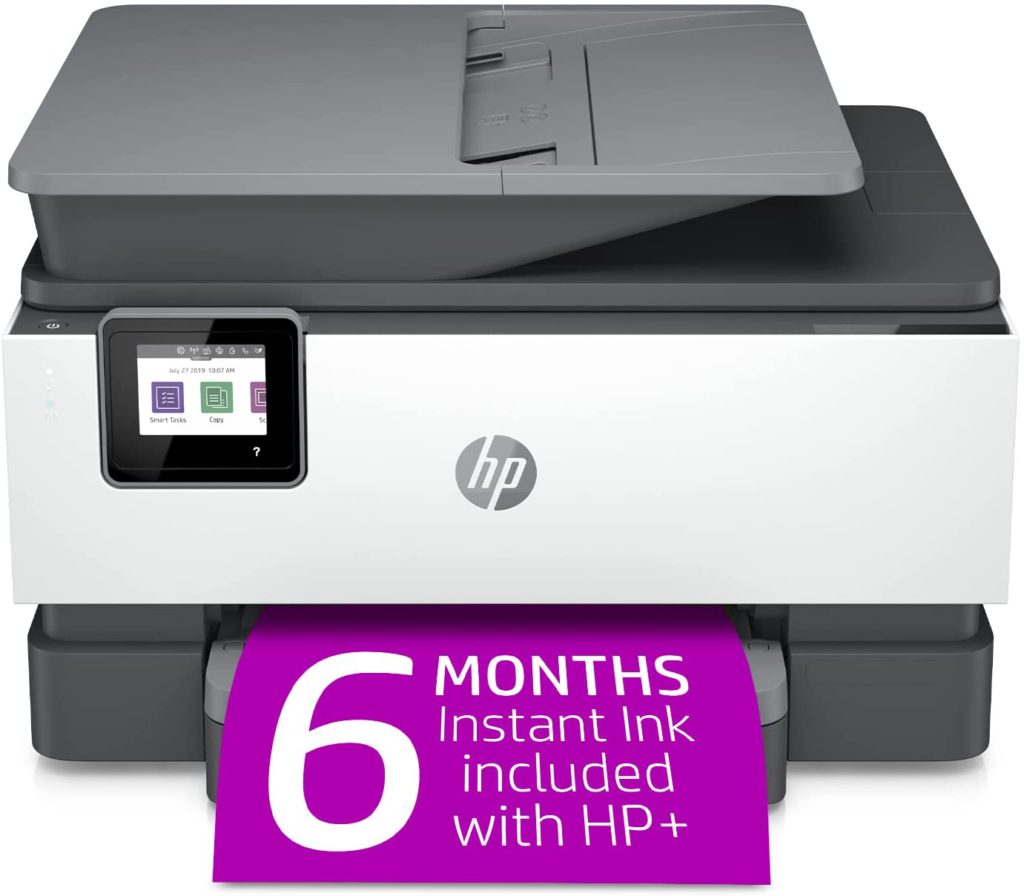 | HP OfficeJet Pro 9015e | $$ | 4.5 stars | Best overall | Amazon |
HP ENVY 6055e All-in-One Wireless

The HP Envy 6055e has an impressive resolution (4800x1200dpi), combining hybrid inks for deep, vivid prints. Best of all, HP includes inks with purchase; they offer a 6-month Instant Ink program that promises inks at an affordable price, before you even run out! This option is available from the setup process, which is also made to be as easy as possible; with the HP Smart app you can set up the machine in no time. The capacity is more than enough for a run of zines, with room in the tray for 100 sheets. It is also compatible with 80lbs cardstock – so you can even print a cover if you wish. Prints come out fairly fast (10ppm mono/7ppm colour), and auto-duplex function prints front and back simultaneously, saving both time and paper. Unfortunately however, this model lacks an auto-feeder, so you’ll have to add each sheet manually if you want to make scans for digital copies of your zine.
Pros
- Vivid prints at good resolution
- Simple setup and operation
- Instant Ink program
- Decent speed and tray capacity
Cons
- No auto feeder
Verdict
The HP Envy 6055e is an excellent choice for those just starting out with creating zines. The speed may not be the fastest, the tray the biggest or the resolution the best out of all the printers we’ve reviewed,however it’s certainly more than enough to produce your first batch of zines. The lack of auto-feeder is a drawback, but if you’re a zine newbie, you likely won’t have that many pages to scan anyway!
Read more reviews or buy this product
Epson EcoTank ET-4760
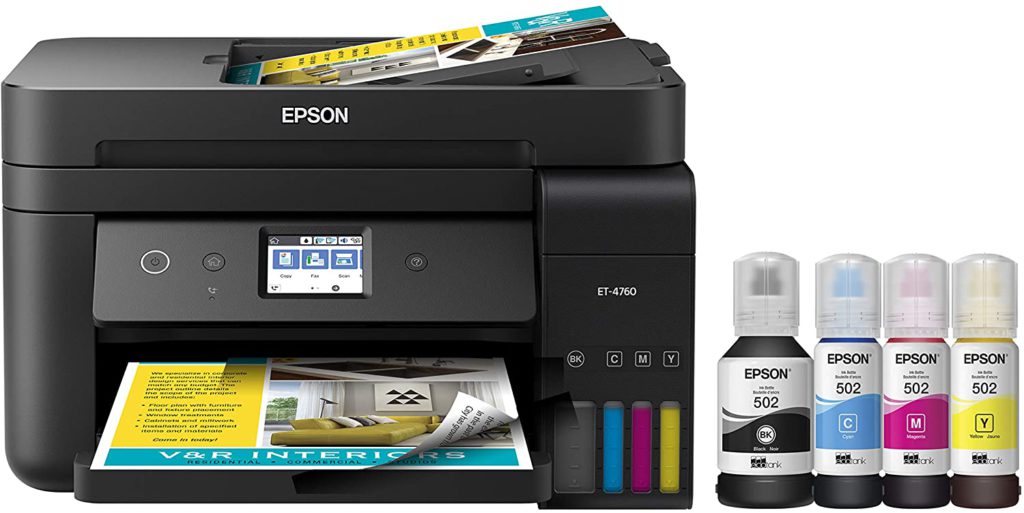
The wireless Epson EcoTank ET-4760 uses hybrid inks to create clear and detailed imagery, from subtle backgrounds to bold borders. The max resolution is 4800×1200 dpi, which this machine can kick out sheets at a blistering pace depending on the type of material. If you were printing a text-based zine – one for poetry, politics or fiction, for example – this would be able to produce 15ppm at its max quality setting! Even on colour designs, it can manage 8ppm. Despite its speed, the Epson EcoTank lives up to its name on ink economy; it comes with a high capacity ink tank, a starter kit and a replacement kit – each of which will serve you for approximately 6000-7500 pages. The tray has space for 250 sheets up to 8.5 x 14 inches, legal, letter or even cardboard. There’s auto-duplex, plus an auto-feeder too.. However, setup is a little fiddly, and the auto-feeder is not capable of double-sided scanning for digitising your zines.
Pros
- High resolution prints on a variety of papers
- Fast and efficient speeds
- Ink included, and usage very economical
- High-capacity tray and auto features
Cons
- No double-sides canning function
- Fiddly setup
Verdict
If you’re looking to produce detailed, quality printed zines at scale, the Epson EcoTank ET-4760 is the printer for you. The setup is slightly long-winded (taking up to 15 minutes to complete), however once this is complete you can enjoy a hugely efficient and speedy zine-printing operation – the fastest and most economical on our list for text-based zines. You might have to stick to print though, as digitising could get tricky without double-sided scans.
Read more reviews or buy this product
Canon Pixma iX6820 Wireless
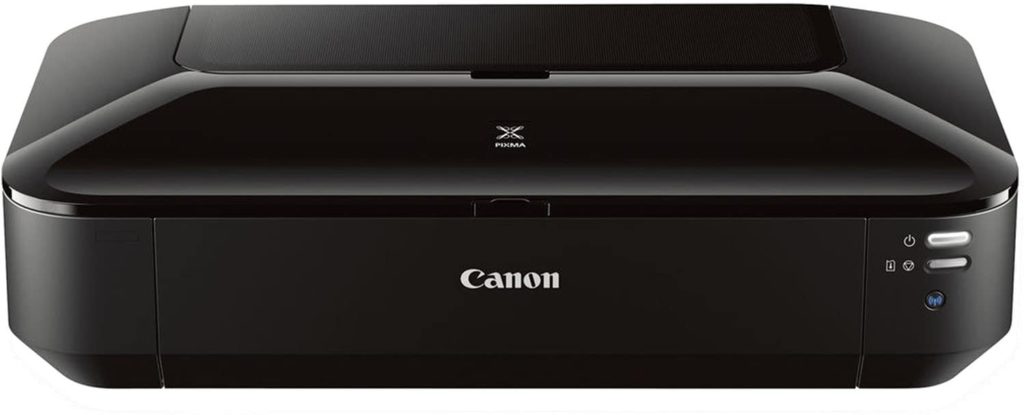
Although it doesn’t have many flashy features, the simplicity of the Canon Pixma iX6820 Wireless printer belies excellent functionality in the areas that matter. This printer can produce resolutions of up to 9600 x 2400dpi, the best on our list and more than enough for even the most discerning photographers who want to display their art in a zine. The Pixma has a high-capacity auto-feeder that holds around 150 13 x 19 inch papers, and can print up to A3 size. Since it supports wide-format printing, you can design an entire zine with images spreading across multiple pages! The speed (14ppm for mono and 10ppm for colour), is not the fastest, however. It can’t copy or scan either, and lacks auto-duplex capability.
Pros
- Extremely high resolution for professional quality printing
- Auto-feeder function
- Supports A3, wide format printing
Cons
- Can only print, no scanning or copying
- Not very fast printing speed
Verdict
The Canon Pixma iX6820 has the highest resolution and quality of all, making it perfect for image-based zines. The larger print size is a unique capability that could really appeal to artists, allowing them to showcase their work full-page in an A4 booklet if they so desire. It may not have an automatic duplex feature and a fairly slow print speed, but if it’s quality art prints you’re looking for, this is the zine printer for you.
Read more reviews or buy this product
HP OfficeJet Pro 7740

The OfficeJet Pro 7740 has a maximum resolution of 4800 x 1200 dpi, like a lot of the other zine printers we’ve reviewed. This is enough to produce clear, crisp prints for most text and art based zines. However, this model has a very high tray capacity, with two trays accommodating 250 paper sheets each. It can handle a variety of stocks up to 11 x 17 inches too. I can print on both sides, and has a 35-sheet auto-feeder for maximum speed and convenience. The feeder may not be able to handle duplex on papers bigger than 8.5 inches, but it can still run off half-letter zines lightning-fast with ease. Depending on whether you’re printing mono or colour, this printer can print 17-21ppm, as well as scanning and copying extremely quickly. The one downside is the tray jams occasionally if you exceed 200 sheets per tray.
Pros
- High resolution and print quality
- Very fast handling and print speed
- 500 sheet capacity
- Works quickly on half-letter zines
Cons
- Paper jams are quite common
Verdict
Need to print a big run of a popular zine fast? The HP OfficeJet Pro 7740 is the printer for you! It is extremely fast at producing the most popular size of zine (half-letter), so is a great fit for established makers who are used to relying on print shops and want to move their operation in-house. The paper does jam fairly easily, however the mechanism is easy enough to access if you need to fix a problem.
Read more reviews or buy this product
HP OfficeJet Pro 9015e
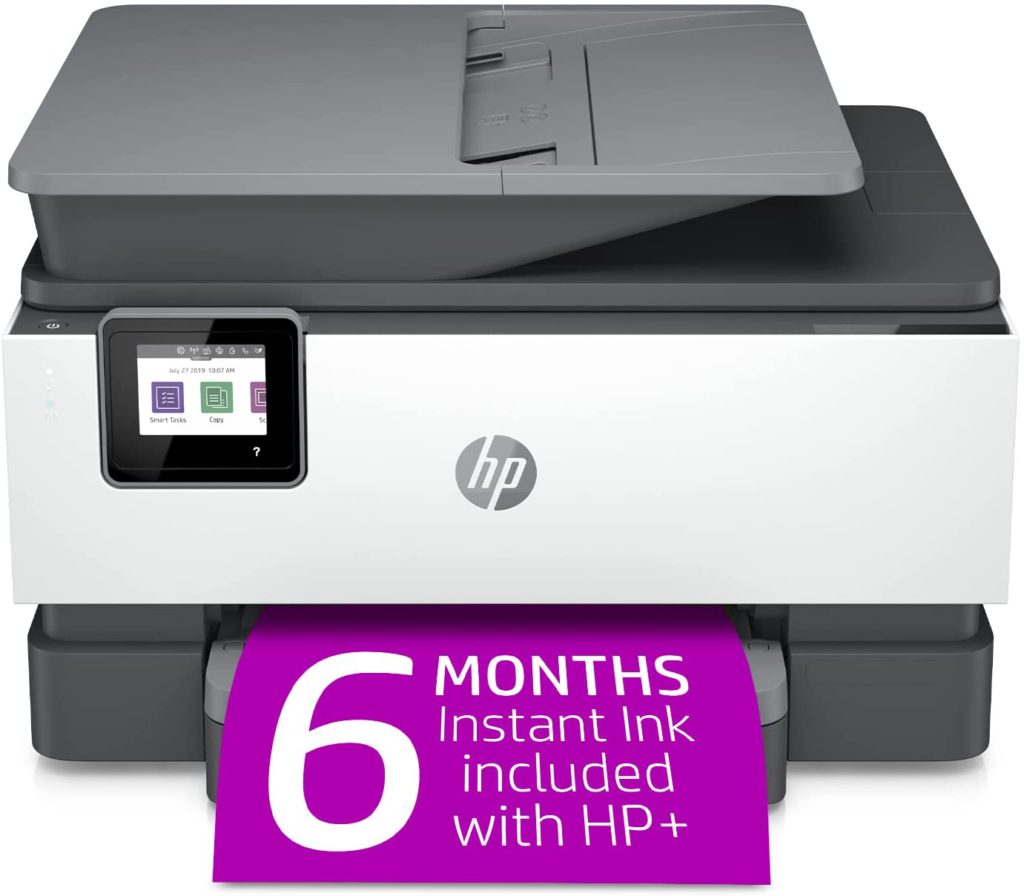
This zine printer has the same high max resolution others on this list, a sturdy 4800 x 1200dp. However, what makes the HP OfficeJet Pro 9015 the frontrunner is the way it combines print quality with the most extensive range of features out of any machine we tested. A high-capacity tray supports 250 sheets of up to 8.5 x 14 inches, plus 100lb cardstock option for printing professional-looking covers. The speed is particularly impressive, at 18ppm colour or 22pm mono; this may be faster than the efficient Epson EcoTank, however the ink tank on the HP is not as large. The Pro9015e also has functions for scanning and copying, making it pretty versatile. You can make zines from the hard copy easily too, with an auto-feeder that feeds up to 35 pages at a time. Best of all, this machine boasts both duplex printing and scanning features, saving paper, time and effort when digitising or reproducing zines.
Pros
- Fast printing speed
- High resolution for quality prints
- Handles multiple cardstocks
- Includes auto-duplex printing and scanning
Cons
- Makes a loud noise
- Smaller ink tanks
Verdict
This zine printer was the best overall, fulfilling all the functions you need to a very high standard. The HP OfficeJet Pro 9015e has impressive speed, handles large amounts of zines and produces great quality prints on a variety of sizes and cardstock. The only downside is it is a little loud, but the wireless connection means you can just move it away from where you’re working if you need some peace!
Read more reviews or buy this product









