Fulfilment by Amazon (FBA) is an easy way to start an eCommerce enterprise, taking the effort out of shipping and organising. Businesses can ship their products to Amazon’s fulfilment centres, where Amazon then handles receiving, picking, and packing before shipping them to the customer. Post-sales processes like returns, refunds, and customer service are also taken care of. However, to take advantage of this revolutionary service, you need shipping labels that are clear, compatible and easy to produce. But where can you find such labels? The answer is a thermal label printer. Small enough to fit on your desktop, they offer high print speeds, higher efficiency and lower costs than conventional printers. We’ve looked across the market to find you the best thermal printer for Amazon FBA in 2022.
Product Comparison Table: Best Thermal Printer for Amazon FBA
Brother QL-1100 Wide Format Thermal Label Printer
| Title | Price | Rating (Amazon) | Best in class | Buy | |
 | Brother QL-1100 Wide Format Thermal Label Printer | $$ | 4.5 stars | Most versatile | Amazon |
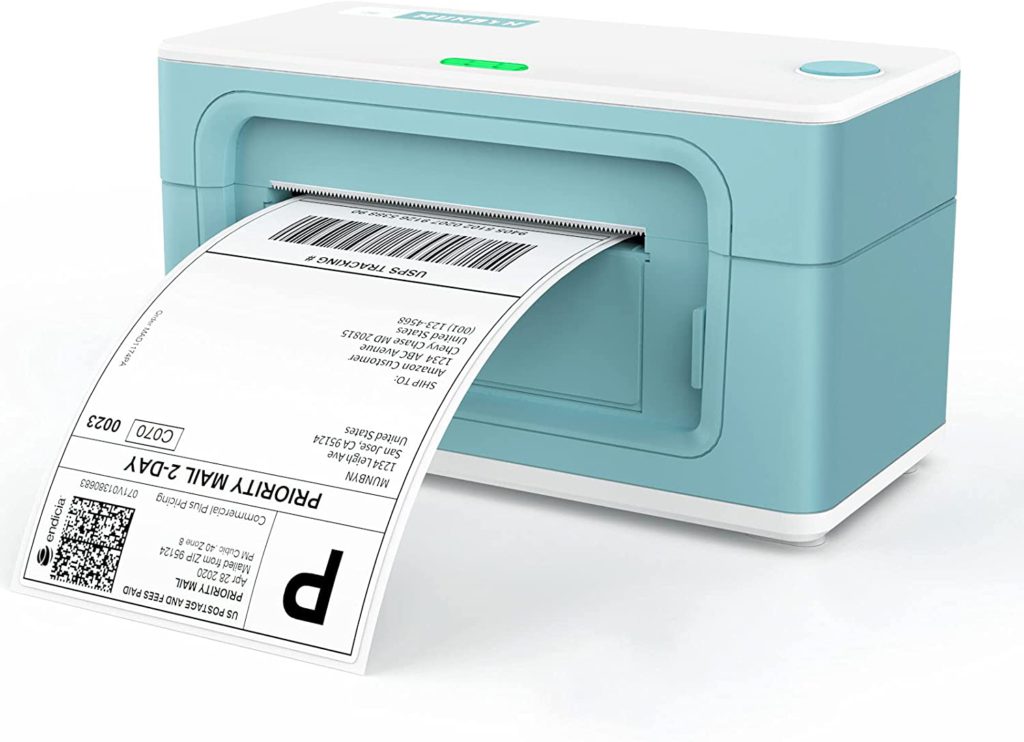 | MUNBYN Thermal Label Printer | $$ | 4.5 stars | Best for large volume | Amazon |
 | Zebra GK420d Direct Thermal Printer | $$$ | 4.5 stars | Best premium | Amazon |
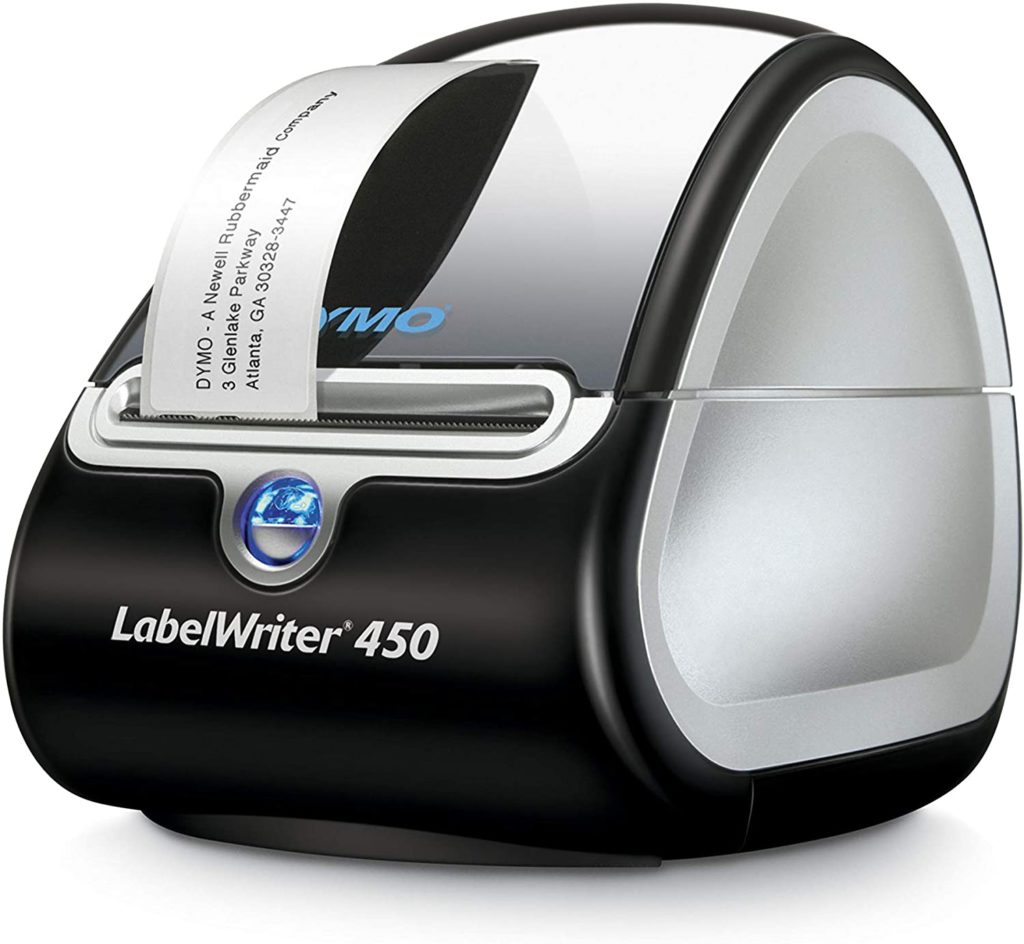 | DYMO LabelWriter 450 | $ | 4 stars | Best value | Amazon |
 | ROLLO Shipping Label Printer | $$ | 4.5 stars | Best overall | Amazon |

The Brother QL-1100 is suitable for printing a range of label sizes including Amazon FNSKU, postage and shipping labels. It can even print labels up to 4 inches wide, meaning you can handle all your label printing needs for FBA with one machine. It can handle label rolls up to 9.8 feet, too, so you won’t be having to change them out often. Versatility is the key feature of the QL-1100, which features functions specifically tailored to each type of label; for example, the barcode crop function allows you to easily crop and select barcodes and UPCs for printing from existing templates. The USB host interface enables use with other devices such as scanners and copiers, plus the innovative “Plug & Label” feature allows you to custom print labels without the need for external software.
Pros
- Value price
- Largest range of sizes and functions
- Easy connection, no downloads
- Compatible with other machines (eg scanners and copiers)
Cons
- Features only compatible with Windows
Verdict
With the Brother QL-1100 thermal direct label printer, you can produce large amounts of labels reliably and easily, in the largest range of sizes out of any machine on this list. Being able to print barcodes, mailing labels and other stickers directly from one machine really saves a lot of effort and cost. However, the key USP functions – such as “Plug & Label” are only compatible with Windows.
Read more reviews or buy this product
MUNBYN Thermal Label Printer
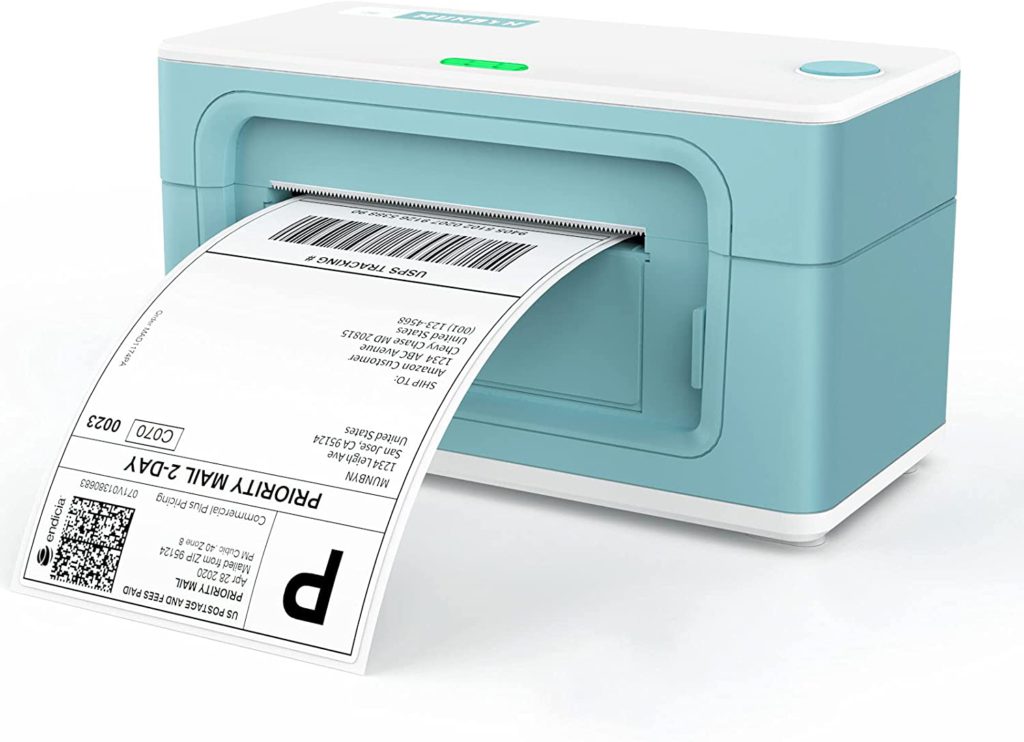
The MUNBYN Thermal Label Printer is designed with large volume printing in mind. It can print up to 60 labels a minute (150 mm/s), and run for 700 sheets continually. This is a much higher volume than most machines on the market. You can create customised labels via Microsoft programs or Mac Address Book, and print them on any generic or branded thermal direct sticker paper. It supports a label width from 1.57 to 4.3 inches, compatible with UPS, USPS, FedEx and all major shipping platforms or couriers. Setting up the printer is designed to be easy too; MUNBYN claim to provide one-click installation for almost instant setup.
The most unique feature of the MUNBYN is its range of coloured housings: choose from black, white, pink and blue, with coordinating papers for brightly coloured labels.
Pros
- Fast printing speed
- Large volume of prints
- Easy setup
- Supports a range of platforms and labels
Cons
- Larger and heavier than others
Verdict
Although twice the size of others, the MUNBYN Thermal Label Printer is a perfect choice for sellers shipping out large volumes. Plus, if you’re running a visually-focused business or want to present a strong brand identity for your Amazon FBA enterprise, the coloured labels are a real bonus, allowing you to coordinate your packaging without interfering with readability. The machine can even be made to match your decor, too.
Read more reviews or buy this product
Zebra GK420d Direct Thermal Printer

If you’re looking for a heavy duty premium label maker that was built for heavy use, the Zebra GK420d Direct Thermal Printer is just that. It can print a wide range of labels including shipping labels, making it ideal for Amazon FBA, alongside address labels, mailing labels, barcodes and name tags. It supports media rolls that have a 1 in core, a max diameter of 5 inches, and a max width of 4.25 inches. The max speed is 5 inches per second, working at a resolution of 203 dpi; considering that some inkjet printers work at 300dpi, this is sure to produce clear and pigmented prints. Best of all, the machine is tested and certified by Zebra engineers to provide optimal performance and reduce printer downtime, so you can be as efficient as possible.
Pros
- Supports wide range of sizes
- Compatible with all major shipping platforms
- High resolution for clear prints
Cons
- More expensive than others
- Heavy and bulky
Verdict
The heavy, bulky build of the Zebra GK420d Thermal Direct Printer belies a durability that allows for even the most intense use. This machine will not let you down – and it certainly shouldn’t, at double or even triple the price of some of its competitors. However, if you’re an established FBA seller looking to invest in upgrading your label printing system, this is the machine for you.
Read more reviews or buy this product
DYMO LabelWriter 450
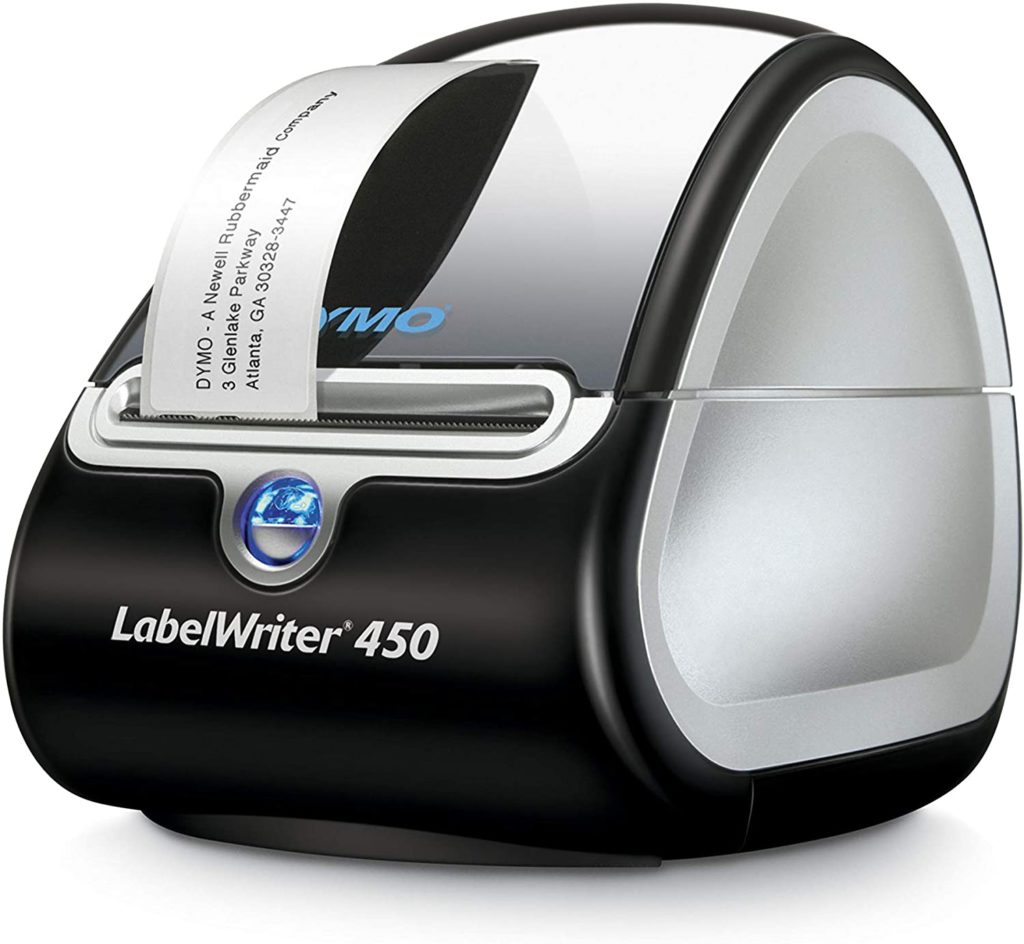
The Dymo LabelWriter 450 is a popular option for thermal label printing, especially considering its affordability; prices can go as low as 80 dollars. It prints at a speed of 51 pages per minute (just over a second per page), and supports printing from the majority of popular software products including Microsoft Excel, Word, Outlook, Mac Address Book and Google Contacts. Plus, included DYMO label software allows you to create custom labels straight from your computer. It is perfect for printing stickers or barcodes (Fulfilment Network Stock Keeping Unit or FNSKU codes), but is unable to support larger shipping labels eg. 4 x 6. It also only really works with DYMO’s own brand labels.
Pros
- Value price
- Supports most software
- Free DYMO label making program
Cons
- Doesn’t support generic labels
- Can’t print 4×6 labels
Verdict
The Dymo LabelWriter 450 is our best value thermal printer for Amazon FBA. It covers most of the functions sellers will need, especially if they are early on in their Amazon fulfilment selling journey. The small label size does limit its use on a larger scale, however it does more than enough to get the basic job done. At this price, you can’t really complain!
Read more reviews or buy this product
ROLLO Shipping Label Printer

The ROLLO Shipping Label Printer is one of the bestselling thermal printers on Amazon, and for good reason. This machine works with any generic or branded Thermal Direct Label – including free UPS labels – saving you money on proprietary label costs and ensuring widespread compatibility. It offers high speed printing at 150 mm/s (enough for one label per second) and prints without toner or ink due to reliable Advanced Thermal Direct Technology. Print sizes range from 1.57 inches to 4.1 inches wide with no restriction on height, so you can easily produce 4 x 6 shipping labels, warehouse labels, barcode and ID labels, bulk mailing labels and more. It’s compatible with Windows and Mac. Lastly, Rollo offers 5-star U.S. based customer service via Phone, Email, and Remote-Desktop.
Pros
- Fast printing speed
- Use any thermal direct label
- Compatible with all warehouses
- Easy to use
Cons
- Prints can sometimes be faded
Verdict
The ROLLO Shipping Label Printer is our top choice for the overall best thermal printer for Amazon FBA. You can use any label roll and still get results that are high quality, fast and compatible with all warehouses and shipping platforms, including Amazon. The price isn’t too bad either. The one downside is prints occasionally come out faded, but this is a problem you’ll find with most thermal printers anyway.









