Index cards are used in offices around the world to categorise and file information such as addresses and phone numbers. However, as offices become more digitised, they have also become popular for home use, allowing us to file recipes, study for exams and make memos. Printing index cards can be a challenge, due to the thickness of the stock and the need for high resolution to get discernible details in such a small space. We’ve reviewed machines from across the printer market on a range of criteria – print quality, media compatibility, print speed and cost – to find you the best printer for index cards in 2022.
Product Comparison Table: Best Printer for Index Cards
| Title | Price | Rating (Amazon) | Best in class | Buy | |
 | Canon Pixma Pro 200 Professional | $$ | 4.5 stars | Best for heavy stocks | Amazon |
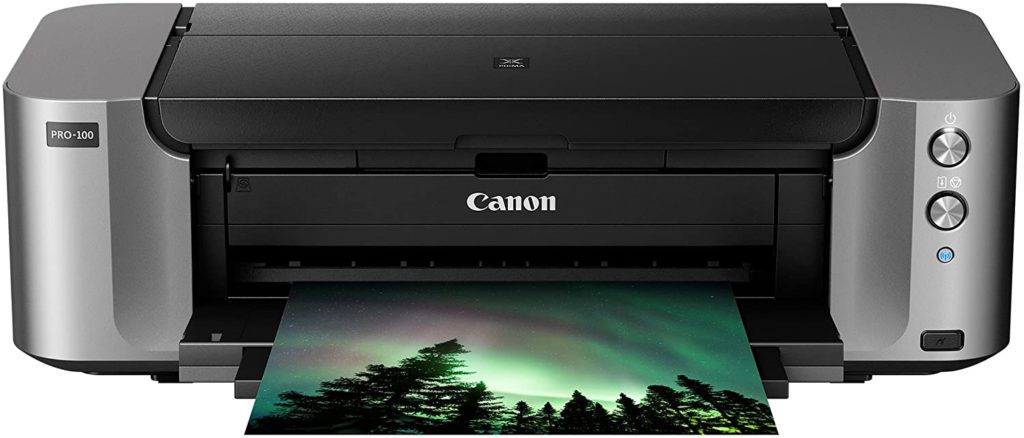 | Canon Pixma Pro-100 Wireless Inkjet Printer | $ | 4.5 stars | Best value | Amazon |
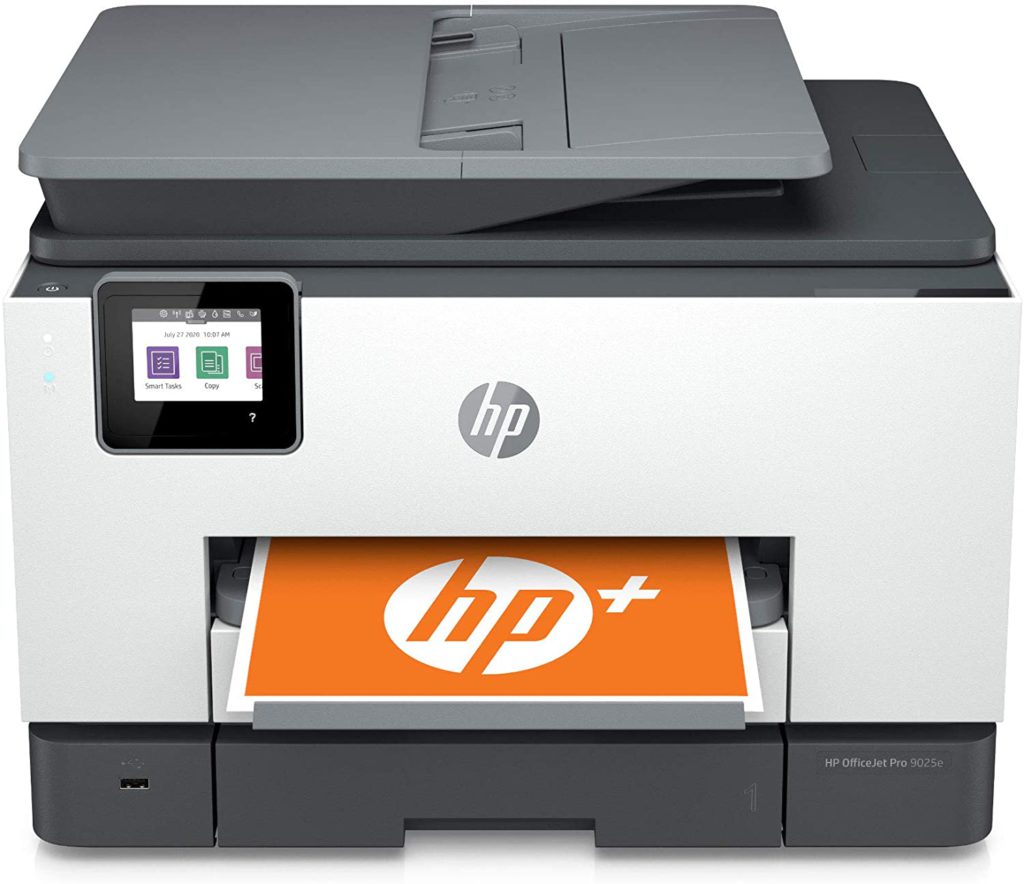 | HP OfficeJet Pro 9025e All in One | $$ | 4.5 stars | Best for 3 x 5 | Amazon |
 | Epson SureColor P700 | $$$ | 4.5 stars | Best print quality | Amazon |
 | Epson PictureMate PM-400 Wireless Compact | $ | 4.5 stars | Best for flashcards | Amazon |
Canon Pixma Pro 200 Professional

The Canon Pixma Pro-200 Wireless Professional Colour Printer has a good resolution of 4800 x 2400dpi, allowing you to print even small text and maintain legibility. It can also produce a huge volume of prints in a very short time, promising a borderless A3 print in 90 seconds – that’s a lot of index cards! The 8-colour dye-based cartridge set promises rich professional, vibrant prints even at this speed. A 3-inch LCD display allows you to interface directly with the printer to resolve problems and program printing jobs, but if you’d rather handle prints externally you can also print wirelessly from a smartphone, or from a laptop via a networked Ethernet connection. The most significant feature of this machine is its mighty range of media compatibility: the Canon can handle stocks up to 380gsm.
Pros
- High quality prints
- Handles up to 380gsm cardstock
- Prints very fast
Cons
- Top feeder struggles with heavier stocks
- Some incompatibility with Macs
Verdict
The Canon Pixma Pro 200 Professional Wireless printer is our pick for the best media compatibility, as it handles the widest range of stocks out of any printer we surveyed. 380gsm is heavier than most index cards, meaning it will handle your printing needs with ease. The major downsides are some difficulty with handling heavy stocks in the top feeder – we recommend using the bottom one – and difficulties connecting on Mac computers.
Read more reviews or buy this product
Canon Pixma Pro-100 Wireless Inkjet Printer
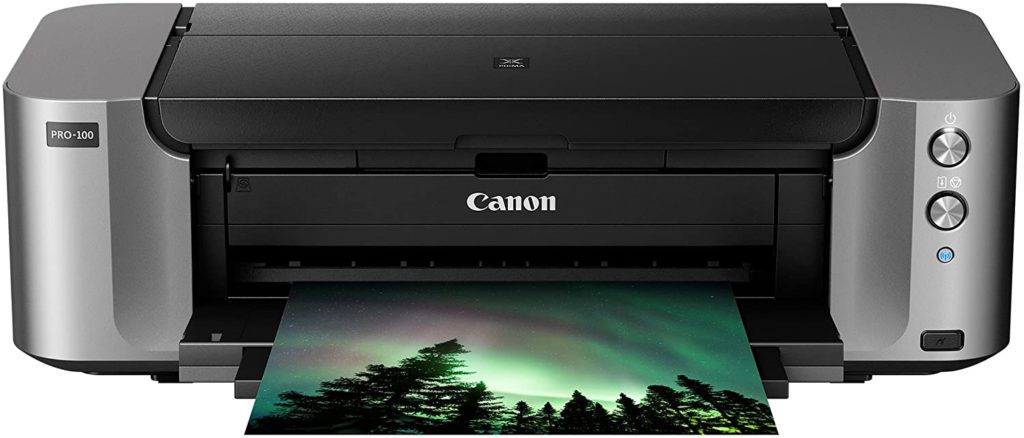
The Canon Pixma Pro-100 is the model preceding the Pro-200, meaning it offers a lot of the same features at a far lower price. It also has an LCD screen to handle printing and maintenance directly, and has a similar speed to its successor. It comes with two input trays, and easily handles index cards; it can print on media files as thick as 350gsm, and at sizes as small as 4 x 6 inches. The quality is also of a good standard, with a resolution of 4800 x 2400 dpi and an eight ink set. This means prints are always clear and not distorted, even at very small sizes. It connects wirelessly too, allowing printing from a computer or smartphone.
Pros
- High resolution for quality prints
- Handles stock up to 350gsm
- Fast printing speed
- Compatible with 4 x 6 inch index cards
Cons
- Top feeder struggles with heavier stocks
- Wireless connection cuts out
Verdict
The Canon Pixma Pro-100 is perfect for those wanting to print index cards on a budget. By opting for the earlier mode, you can still enjoy a lot of the features of the more expensive Pro-200 without breaking the bank. The quality is high, and it handles up to 350gsm – considering most index cards are printed on 200gsm, the lower number shouldn’t be too much of a bother. It does also share some problems with the Pro-200, however, struggling with heavy stocks through the top feeder.
Read more reviews or buy this product
HP OfficeJet Pro 9025e All in One
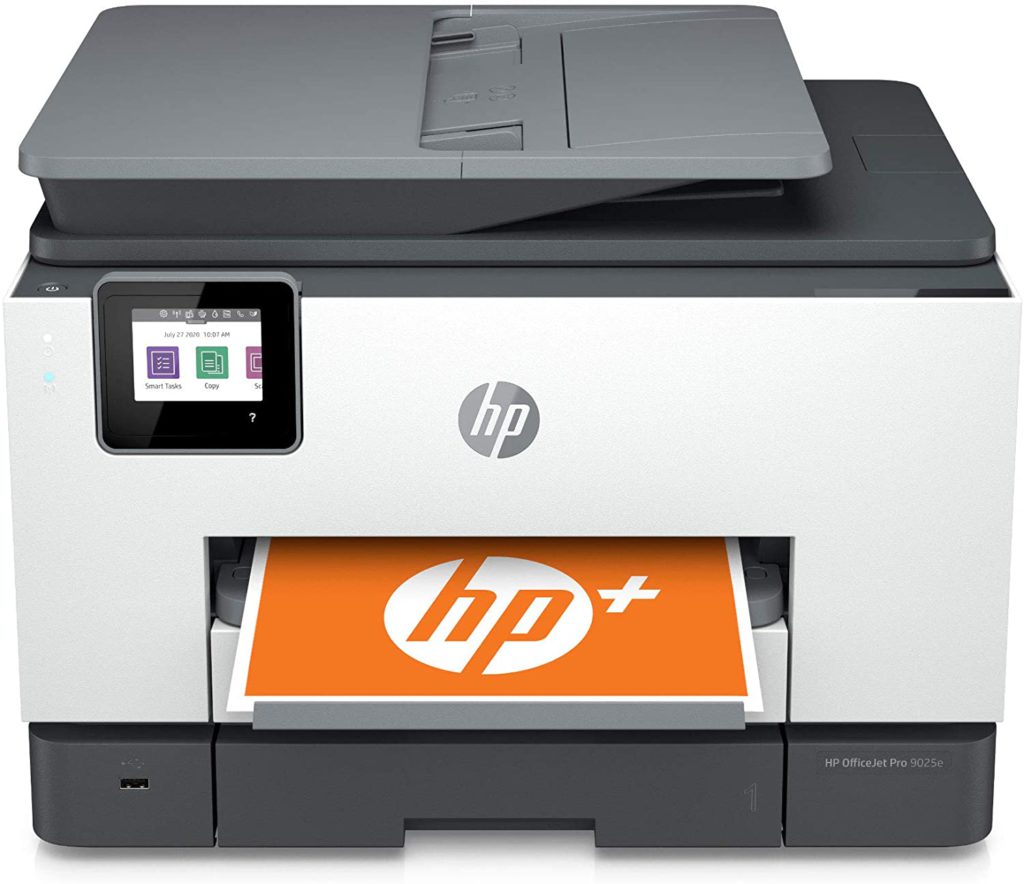
The HP OfficeJet Pro 9025e Wireless All in One doesn’t just print, but scans and copies too. It promises professional quality, however at a standard 4800 x 1200 dpi, this is not its major selling point (although this is more than enough to handle small texts and detailed designs). The most important feature of the HP Officejet is its ability to print on custom paper sizes, all the way down to 3×5 inches. It cannot handle cardstock heavier than 200gsm, however. Despite this, the auto-duplex feature means you can print on both sides of even the smallest cards to maximise the usable space. Upgraded features means up to 2x faster scan speeds, copy and fax (24ppm black, or 20ppm in colour). It also boasts dual band self-healing Wifi connection, allowing you to print wirelessly from your laptop or phone.
Pros
- Multifunctional (copies, prints and scans)
- Auto duplex feature
- High resolution for quality prints
- Can print small scale cards at 3×5 inches
Cons
- Can’t handle cardstock over 200gsm
Verdict
The HP OfficeJet Pro 9025e Wireless All in One’s multifunctionality allows you to upload your index cards to your computer to use them on-the-go, as well as make copies for the future. The quality is more than enough to get by, and the small print size is a lifesaver for those without access to a cutting machine. The low gsm compatibility could be irritating if you prefer heavier stocks, but this won’t affect most users.
Read more reviews or buy this product
Epson SureColor P700

The Epson SureColor P700 printer has exceptional print quality, with an extremely impressive max resolution of 5760 x 1440 dpi. It utilises a ten ink set, allowing it to create precise and detailed designs that are true to colour even at 3×5 inch size; the innovative UltraChrome PRO10 ink with Violet offers a wide color gamut, always looking true to the original. It also has a MicroPiezo 10-channel AMC printhead with Carbon Black Driver, advanced technology that ensures outstanding consistency and depth of smudge-free colour. Epson promises industry-leading print permanence, meaning your index cards will last up to 200 years! A huge 4.3 inch customizable touch screen also allows you to get creative directly through the printer itself. It prints on stock up to 325gsm.
Pros
- Handles heavy stocks
- Outstanding print quality for professional finish
- Decent print speed
- Compact and quiet
Cons
- Incredibly heavy
- Expensive
Verdict
The Epson SureColor P700 offers a huge plethora of cutting-edge print technologies, producing the highest quality results out of any printer we reviewed. Using this printer means never having to worry about not being able to read your index cards, inaccurate colours or smudging the ink. However, the machine is incredibly heavy at 38 pounds, and costs quite a lot.
Read more reviews or buy this product
Epson PictureMate PM-400 Wireless Compact

The Epson PictureMate PM-400 is compatible with 4×6 inch and 5×8 inch cardstocks, and weights up to 300 gsm. It can print a borderless card in 36 seconds, which is pretty decent speed, especially considering it produces high quality results time and time again. The dpi (5760 x 1440) is much higher than average, and it utilises a 10-ink set, making it perfect for image-heavy print jobs or bright colours. The machine is quite noisy (41db) when it is working, however due to the wireless connectivity options it is easy to keep it far enough away from your place of work that this won’t be a concern. The Total Wireless Solution technology can print from iPads, iPhones, tablets and smartphones. It also excels on glossy paper, which is quite unique compared to others on this list.
Pros
- High resolution for high quality prints
- Works up to 300gsm
- Low price
- Wireless connectivity
- Glossy paper handles well
Cons
- No third party cartridges
- Can’t print 3×5 inch cards
- Very loud
Verdict
The Epson PictureMate PM-400 works best on larger sizes, making it perfect for flash cards or study aids. The excellent colour capabilities also really suit it to the kind of image-heavy print work this task would entail. This printer really allows you to expand the potential uses of your index cards, and by supporting stocks up to 300gsm, it won’t inhibit you from using sturdier stocks to get that classic index card feel.









